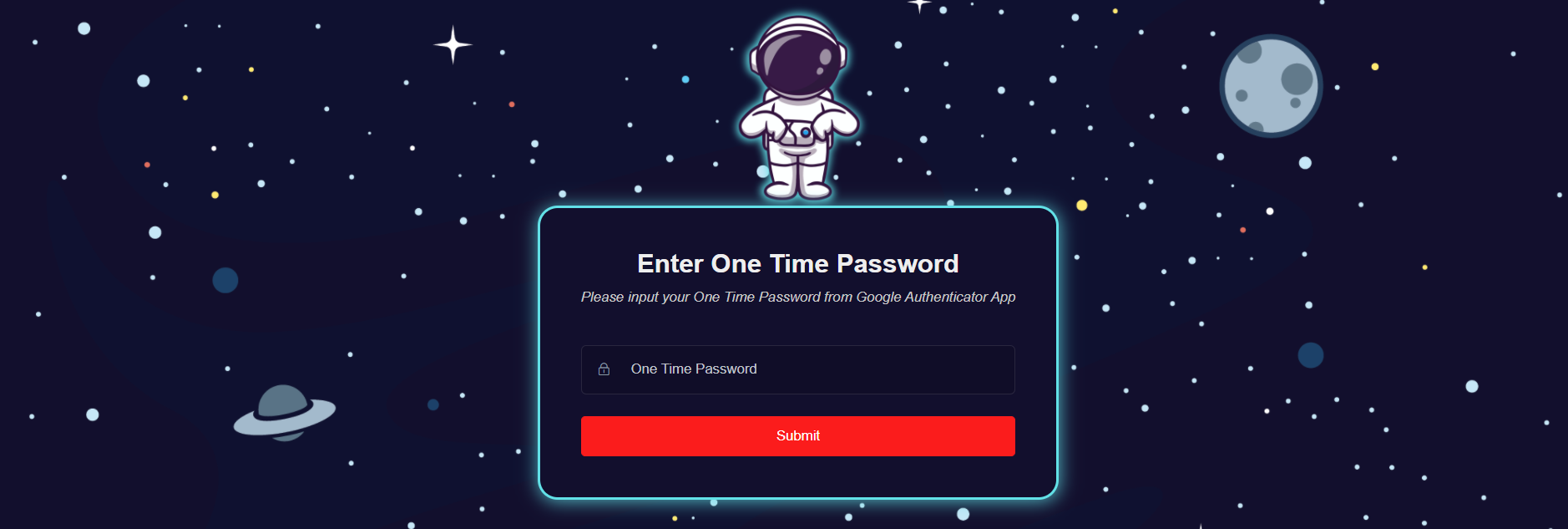# Sign Up & Login
# Sign Up
You can sign up for access to Kaizen by filling up the following fields -
- Name
- Email - Valid and non-existing
- Guild Name
- Guild Size
- Location
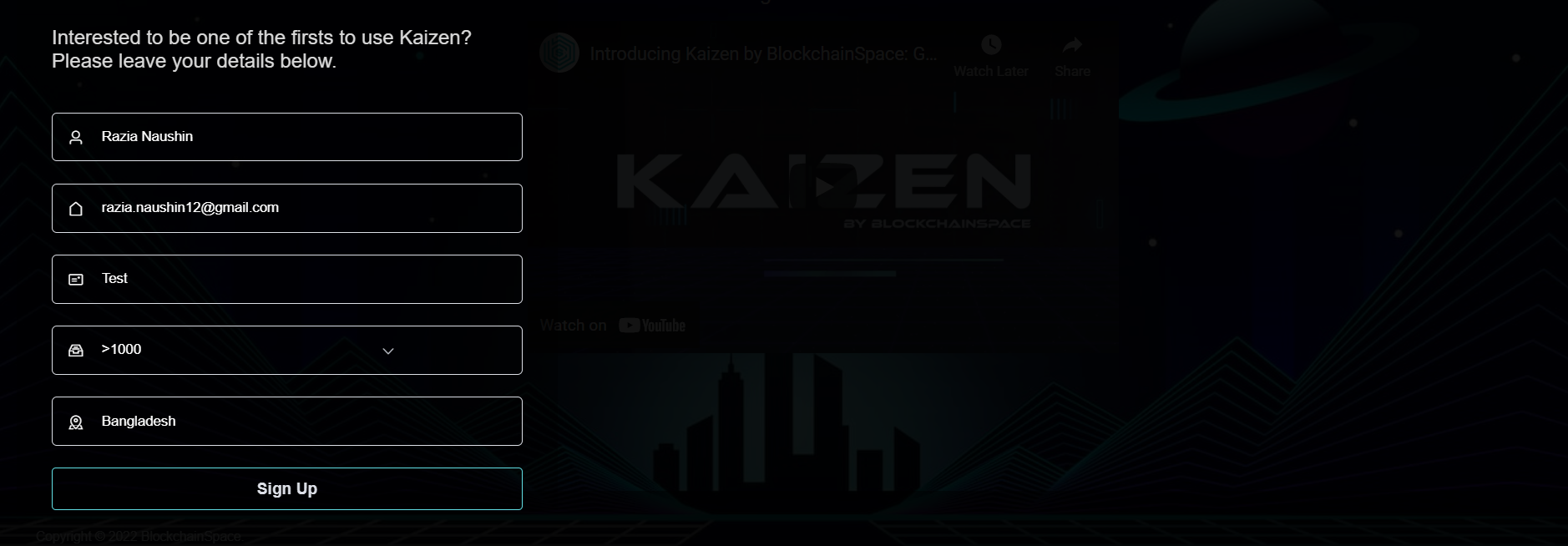
- After filling up all these fields, click on Sign Up.
- You will receive an email from Kaizen Team to activate your account. (Please note that we are in private alpha mode and we have several users in queue to get access to Kaizen. Kindly wait for your turn. 😃 )
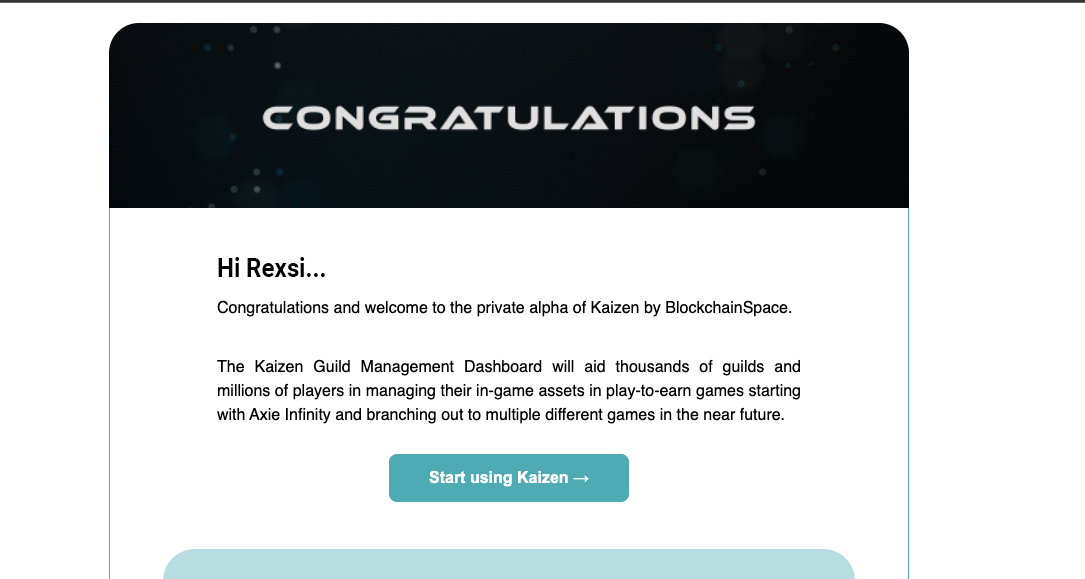
- Once you get the email, click on Start using Kaizen.
- You will be redirected to the Complete Registration page.
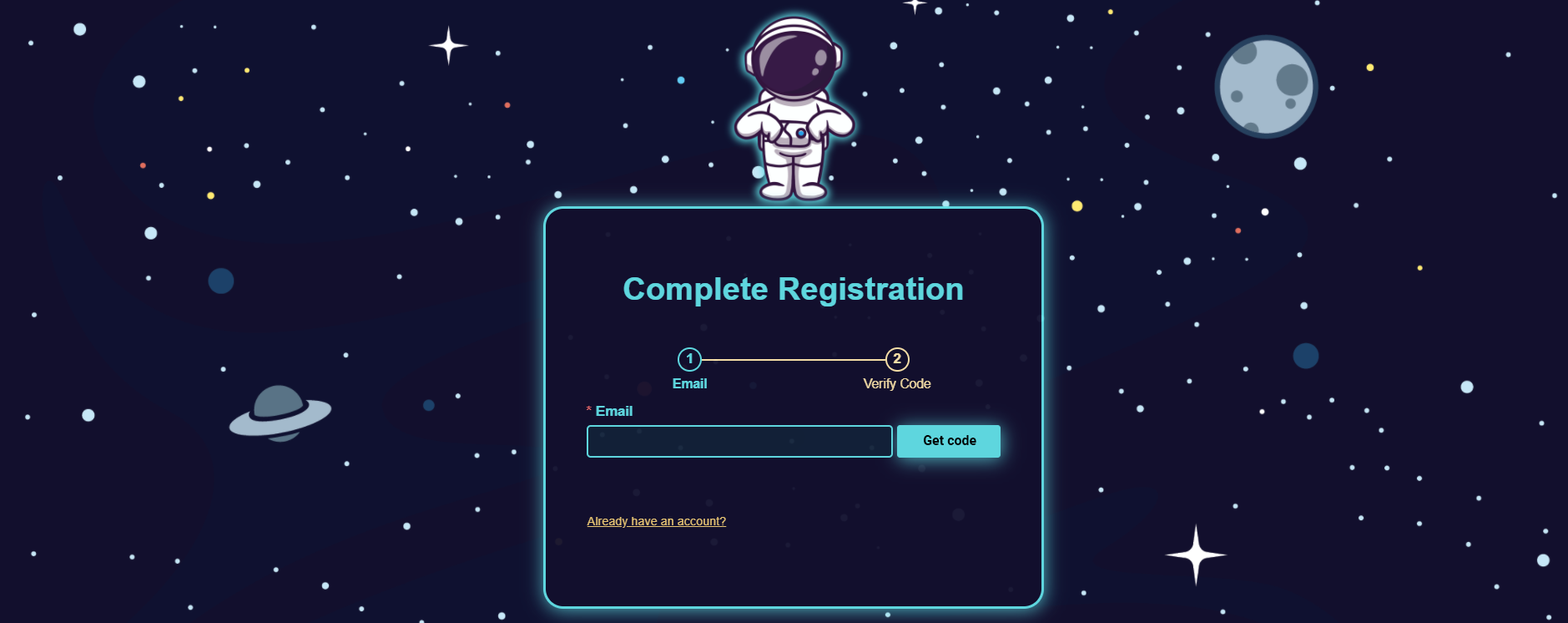
- Email is auto-fill, click on Get Code. You will be redirected to a page where you need to enter the code which is sent to your email address.
- Enter the code and submit.
- Your sign up is successfully completed.
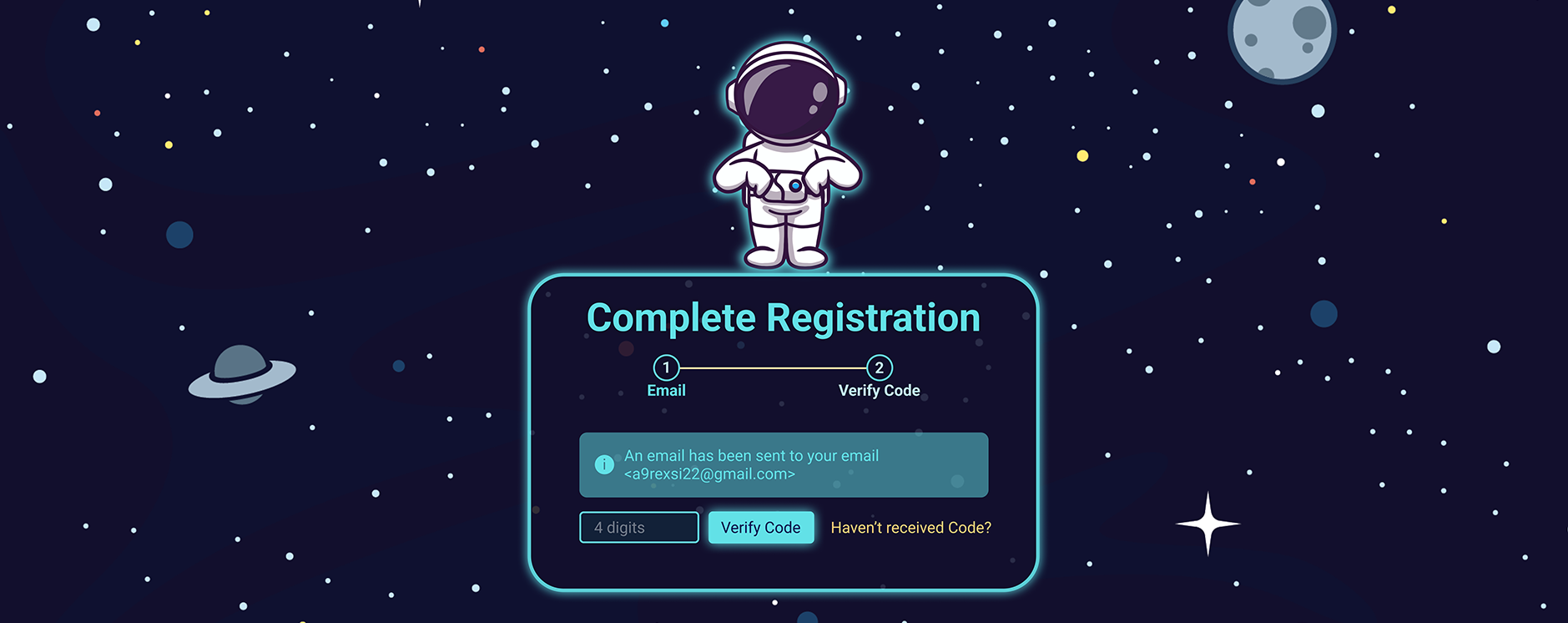
- User will need to complete the regtration steps by filling up
- User Name, Guild Name, Discord ID
- Last but not the least, by entering the password , user is able to start using Kaizen !
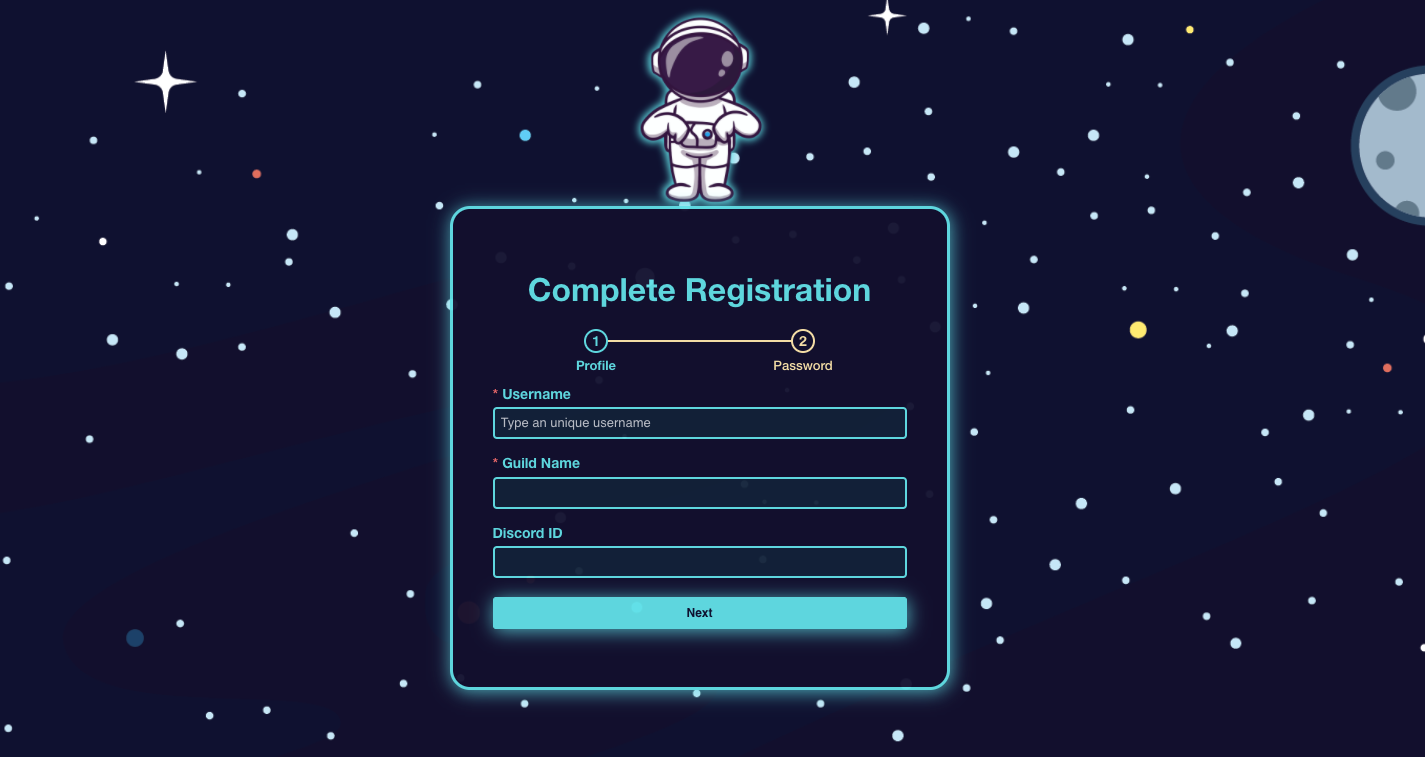
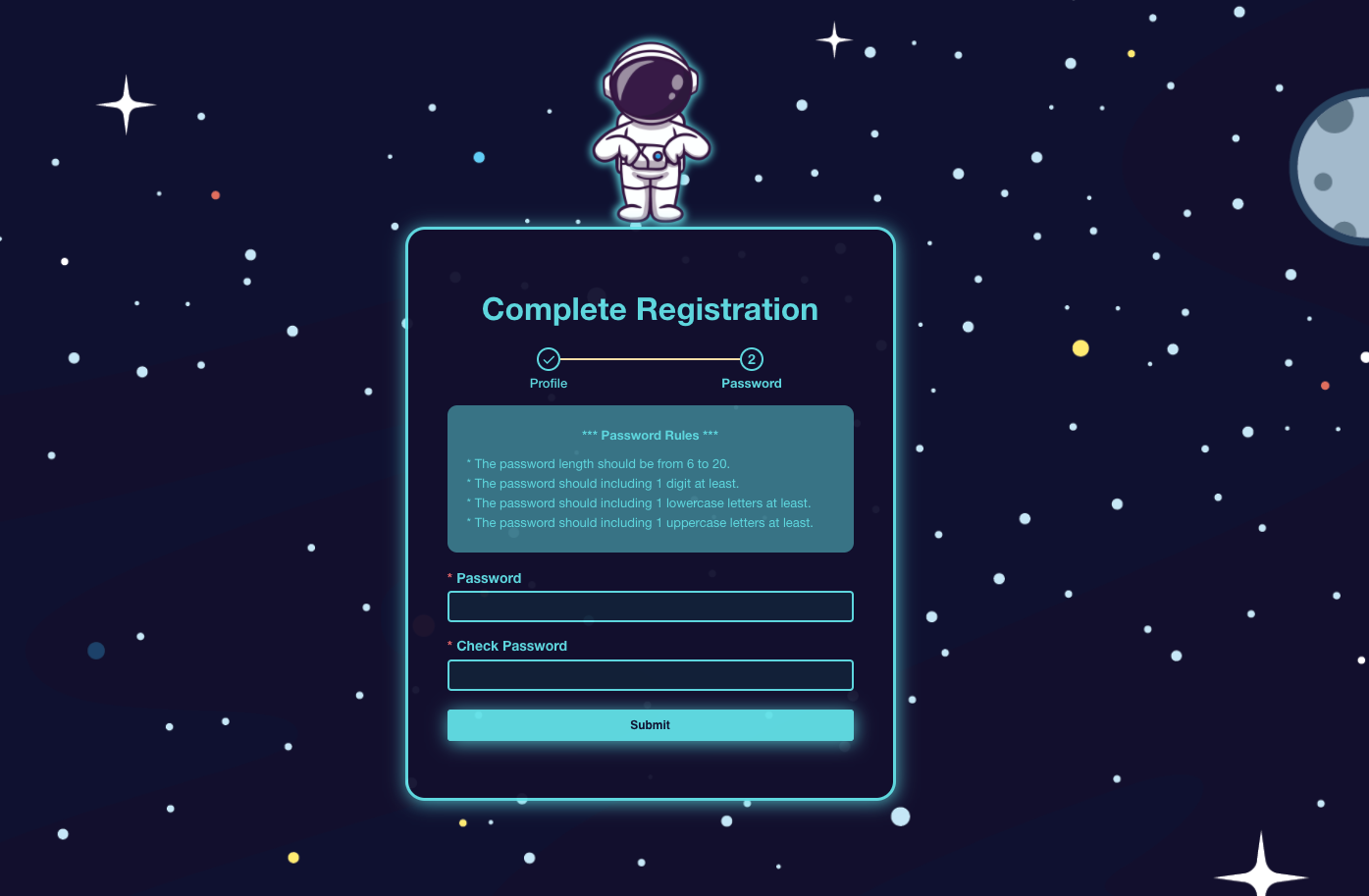
# Login
- You can log in to Kaizen by providing your registered email address and valid password.
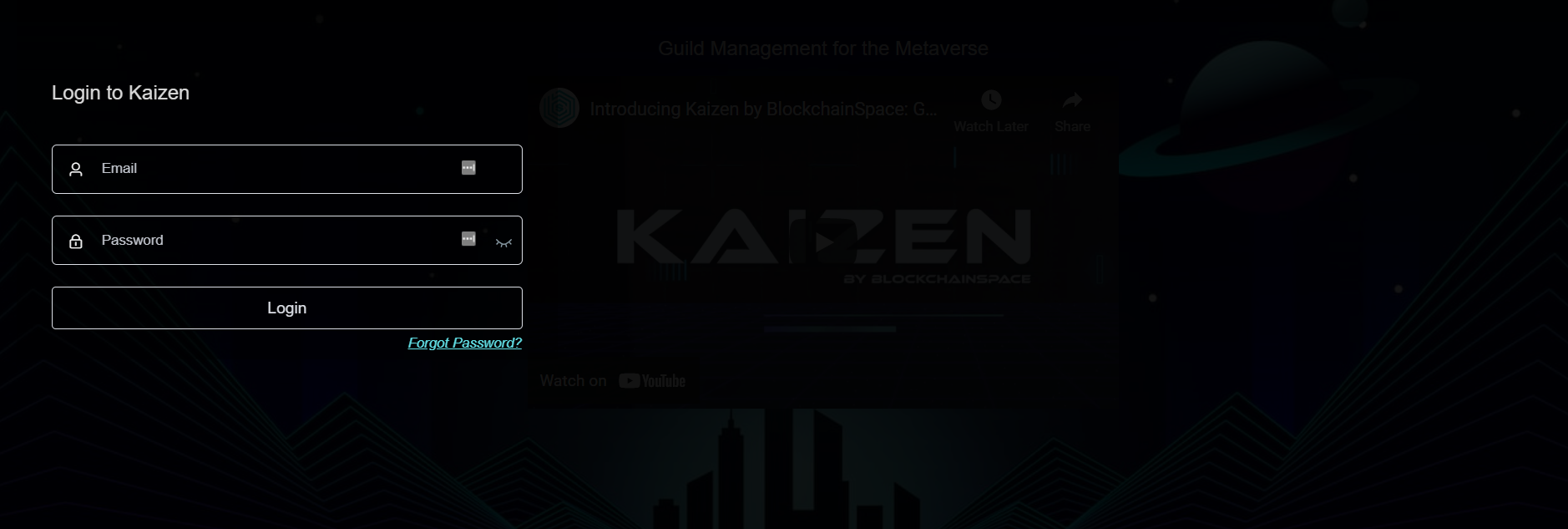
- After providing a valid email and password you will be brought to the 2-factor authentication page.
- You have to enter the one-time password from Google Authenticator App.
- Once you enter the valid OTP code, you will successfully log in to Kaizen.